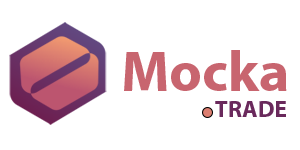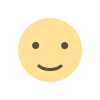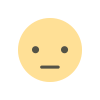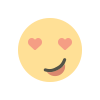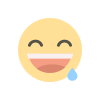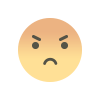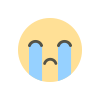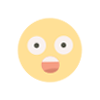Apple Pay vs. Google Wallet: How They Work
Both mobile payment systems are free to consumers and similar in other ways
:max_bytes(150000):strip_icc():format(jpeg)/blake-wisz-Xn5FbEM9564-unsplash-7bd5c4cf5cda4f15b32d11e99ef53e25.jpg?#)
Both mobile payment systems are free to consumers and similar in other ways
:max_bytes(150000):strip_icc():format(jpeg)/blake-wisz-Xn5FbEM9564-unsplash-7bd5c4cf5cda4f15b32d11e99ef53e25.jpg)
Blake Wisz / Unsplash.com
Apple and Google inspire almost religious devotion in their loyal consumers, many of whom see comparisons between the two tech giants as a comparison between apples and oranges.
When it comes to their mobile payment systems, though, our findings suggest they are practically identical in what they can do. Apple Pay, also known as Apple Cash, seems easier to use, while Google Wallet, which was called Google Pay until 2022, has a few more features.
Although Google Wallet is still available, P2P payments through Google Pay are no longer available in the U.S.
For families with teenagers interested in using a mobile payment app, Apple's is likely to be more easily monitored and flexible.
Key Takeaways
- Apple Pay and Google Wallet are widely accepted mobile payment systems; both also include a digital wallet, despite the difference in their names.
- Apple Pay and Google Wallet are similar in what they can do. Apple may be easier to use, but Google has more features, although Google Pay P2P payments are no longer available in the U.S.
- Apple Pay is probably easier for teenagers 13 and up to use for peer-to-peer (P2P) and retail payments, with parental monitoring.
- Google acts as an intermediary and stores your card details on its servers, while Apple has explicitly declared that it will never track your transactions.
Apple Pay vs. Google Wallet
Although their interfaces and user options are similar, there are ways Apple's and Google's mobile payment systems differ, primarily in terms of security. The following compares the two apps.
| Apple Pay | Google Wallet | |
| Introduced | 2014 | 2011 |
| Technology | Contactless payment via near-field communication (NFC) | Contactless payment via NFC |
| Hardware | Usable on Apple iPhones and iPads with Face or Touch ID, Apple Watch Series 1 and later, Mac models with Touch ID or Face ID | Usable on most hardware because you use a PIN to sign in |
| Online Purchases | From an app or website, with Touch ID or Face ID | From an app or website, with PIN |
| Device Limitations | Can only be used on Apple mobile devices | Can only be used on Android and iOS devices |
| Security | Touch ID; uses tokenization | PIN |
Both systems allow for contactless payment using near-field communication (NFC) technology, though they implement it slightly differently. Apple, with complete control over its hardware, makes Apple Pay available on iPhone models with Face ID and Touch ID (except the 5s), iPad models with Touch ID or Face ID, Apple Watch Series 1 and later, and Mac models with Touch ID.
Google, on the other hand, opts for a more traditional PIN-based authentication system. This allows it to work on older hardware than Apple Pay does. Both can make online purchases straight from an app or website, automatically handling the entire checkout process with pre-filled defaults and only requiring PIN or Touch ID verification to complete the transaction.
Note
From an industry point of view, the most significant breakthrough that mobile payment systems offer is in their security, and here, Apple and Google both incorporate some beneficial protections.
Apple Wallet vs. Apple Pay
The differences here are similar to those that existed between Google Wallet and Google Pay, although Google Pay's P2P payments are no longer available in the U.S. In this case, Apple Pay is the secure payment system offered on Apple's products, and Apple Wallet is where you can digitally store your credit or debit cards so you can use them with Apple Pay, along with other tickets, passes, IDs, and more.
Apple Pay vs. Google Wallet for Teens' Use
If you're a parent or guardian of a teenager who's interested in access to a mobile payment option, Apple Wallet provides Apple Cash Family. As an adult, you can add family members younger than 18 under your own Apple Wallet, which allows you to add money to their account, lock their access to the account, choose to whom they can send money, and set up notifications whenever the young person makes a transaction.
In addition, Apple Cash Family comes closest to letting you use it like cash because most retailers popular with kids (such as movie theaters, grocery and clothing stores, and popular fast-food places like Taco Bell) accept Apple Pay.
P2P payments via Google Pay are no longer available to U.S. users, but it used to be a component of Google Wallet. Kids of any age could be added by a parent to the parent's own Google account, which allowed the adult to limit children's spending to certain apps or types of purchases, as well as require parental preauthorization for any purchase that the child makes. Kids under 13 couldn't make purchases using Google Assistant, the company's artificial intelligence (AI)-powered virtual assistant app.
Google Pay used to offer another feature for family use, Purchase Requests. This allowed kids to send a request to buy something to the adult supervising Google Pay's use by the family, even without a family payment method set up. Then the family manager of the account could review and decide whether to make the purchase for their young person.
Security Systems
Credit card fraud remains a significant problem worldwide. As banks and retailers work to upgrade their platforms, mobile payment systems like Apple Pay and Google Wallet may allow the U.S. to leapfrog to the forefront of payment security.
Though the two systems appear to be equally robust, the companies take different approaches that shape what their products can and can't do.
For the consumer, the use of Touch ID versus personal identification (PIN) authentication is the most visible difference, but behind the scenes, there is a lot more happening. Most important is the fact that neither system reveals the user's card details to the vendor.
Google Security
With both systems, you provide your card details only once, during the initial setup. Google adopts an intermediary role and saves your card details on its servers. Google would then issue a virtual card to your device, the Google Pay virtual card.
When the seller charged the virtual card, Google, in turn, charged your stored debit or credit card and is the only entity that ever sees your real card through this transaction.
Apple Security
Apple employs a different system known as tokenization. Here, when your card details are provided to the device, it contacts the issuing bank directly and, upon confirmation, receives a device- and card-specific token called the Device Account Number (DAN), which is stored on a secure chip on the device. The DAN structurally resembles a credit card number and is passed on to the merchant when any payment is made before getting authorized by the bank.
Does Apple Pay Charge Fees?
No, Apple Pay doesn't charge consumers fees. Instead, it makes money directly from the bank that issued the card linked to the Apple Pay account.
Does Google Wallet Charge Fees?
No, Google Wallet doesn't charge consumers fees. Google makes money by charging vendors a percentage of each transaction, as well as through targeted ads.
Does Apple Pay Offer a Credit Line?
Apple Pay doesn't have its own credit line but pairs with the Apple Credit Card.
Did Google Pay Offer a Credit Line?
No, when it was available Google Pay didn't offer a credit line in the U.S. As of June 4, 2024, Google Pay's P2P payments are no longer available in the U.S.
The Bottom Line
Apple Pay was once promoted as "Your wallet. Without the wallet," a description that, in truth, fits Google Wallet better. Google Pay, meanwhile, was promoted as "an easier way to pay," which in all fairness is what Apple ought to be saying. For the consumer, both systems offered convenience and a measure of security, so choosing between the two was mostly a matter of personal preference.
Read the original article on Investopedia.